Bangladesh National ID Card Check Online 2024
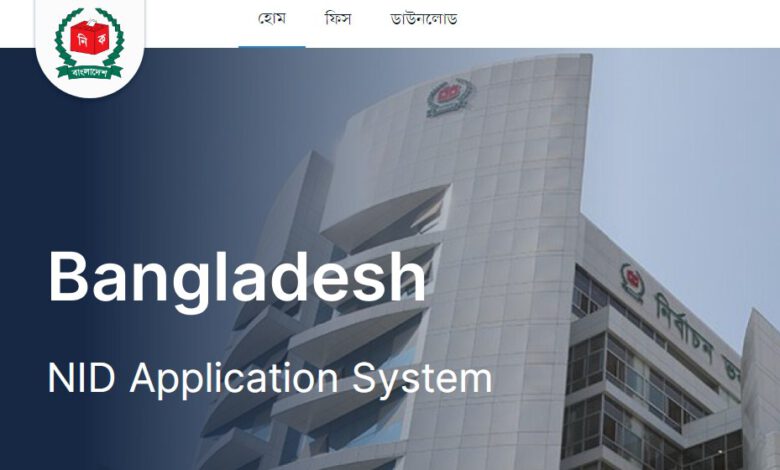
Today we were given an important post. Many Visitors Ask our comment box how to Bangladesh National ID Card Check Online 2024. For this reason, we were given this post about downloading a National ID Card online copy or checking a national id card online copy. Those who have taken photographs to become a voter but have not received NID can collect an online copy of the NID card using the slip number of the voter registration form. Or if you have lost your NID card, but the NID number is written somewhere, you can still try to download the National Identity Card in this manner. There is a possibility of success.
Bangladesh National ID Card Check Online 2024
After completing the first to last steps of ID Car Reg you will be given a date to take the photo on a specific day. After taking the picture on the specified day, you will receive a message on your mobile where your I card number will be displayed. You can download ID card online copy with that number.
Those who have already registered but have not received a copy of their National Identity Card can collect a copy of their National Identity Card from the download option by registering an account. Those who do not have National Identity Card can apply for new voter registration through a separate page.
Download National ID Card Online Copy 2024
If you have taken the photo for your National Identity Card or have already received your National Identity Card then follow the below steps to register online NID download service:
Enter the National Identity Card number ie NID card number on this page. Those who have a NID card, check and enter the number from there. And those who have not yet received NID card, provide a form number instead of the National Identity Card number. Enter the date of birth as per the information given while making the NID card. Fill out the verification captcha and click submit.
Then a new form will appear. From there provide your current address and permanent address information appropriately. প্রথমে এই লিংকে গিয়ে রেজি করুন…
https://services.nidw.gov.bd/nid-pub
- Click on the next button and a form will appear asking for your correct mobile number.
- Enter your mobile number in the form. Then click on the ‘Send Message button.
- Enter the verification code received via SMS from the mobile number you have provided in the form on the site and click on the “Confirm” button to proceed to the next step.
- On the next page click on the Set Password option.
- Then enter your username and password on the new page that appears. Note that the provided username and password will be required to log in to this site later.
- Then click on the update button and the registration will be completed.
Note: If you are unable to register on the Election Commission’s above site, then follow the alternative method given at the end of this post to download the online copy (or provisional copy) of the national paper.
Step 2 – NID Login
After registration visit this link to log in: https://services.nidw.gov.bd/nid-pub and scroll down to see a page like the one shown below.
Fill your login details and captcha and click on login button. Now a security code will come in the message on the mobile. Of course, you can get the code by email if you want. On login you will see various information about your national identity card.
Step 3 – NID Download – Download the NID copy
Now click on the download button below right to download the soft copy of the National Identity Card. If you are on mobile, scroll down and you will get the download option.
By printing the online NID file you can process the National Identity Card for now at least in some cases.
If you have already received the NID card but still want to download the card online then follow the steps below:
Follow the rules given in step 1 and complete the registration process by filling in the required information
Enter your card details and activation code received on mobile
Download the NID Wallet app on your mobile and login into your profile with Face Verification
Then download your National Identity Card
Call 105 for any information.
